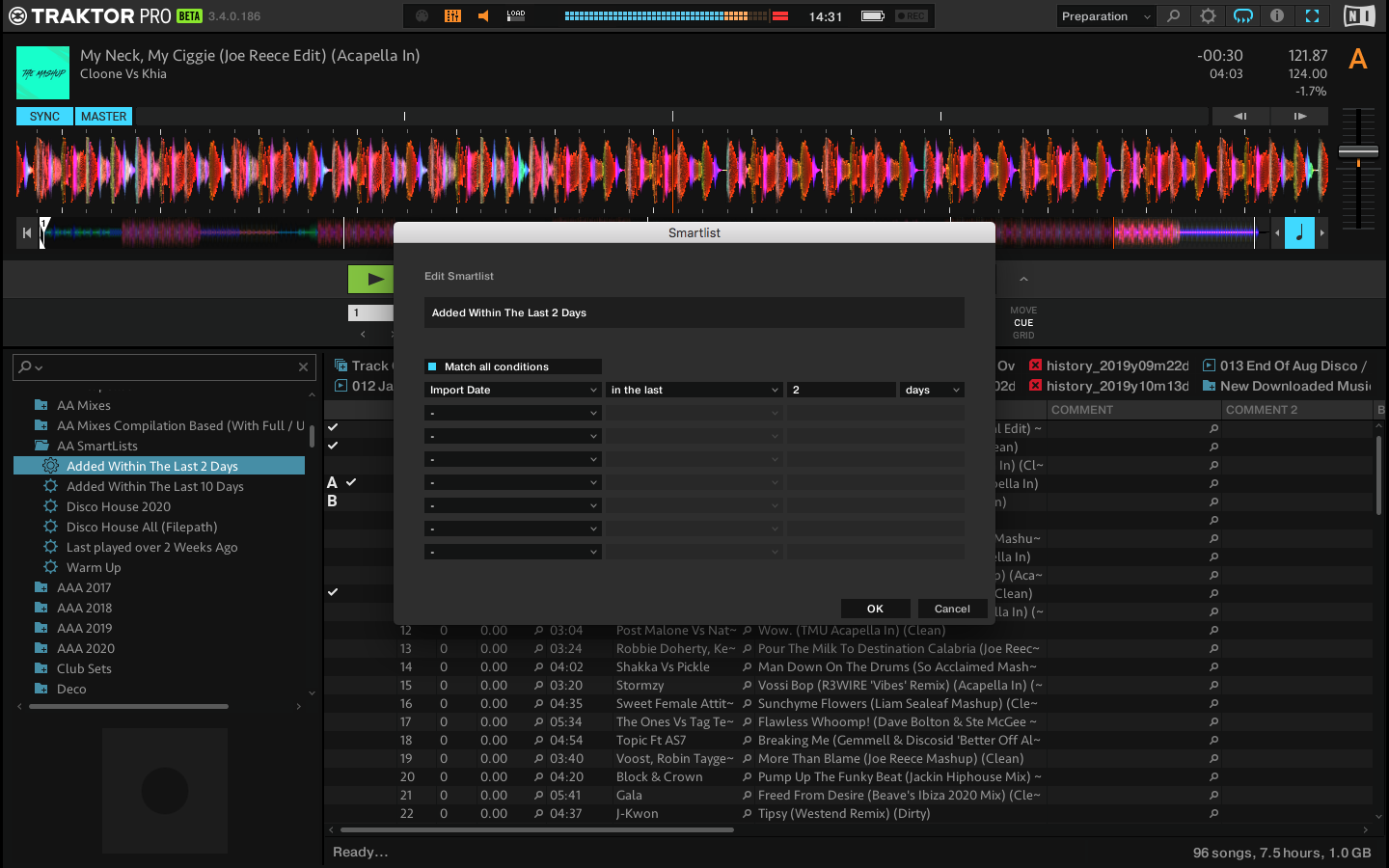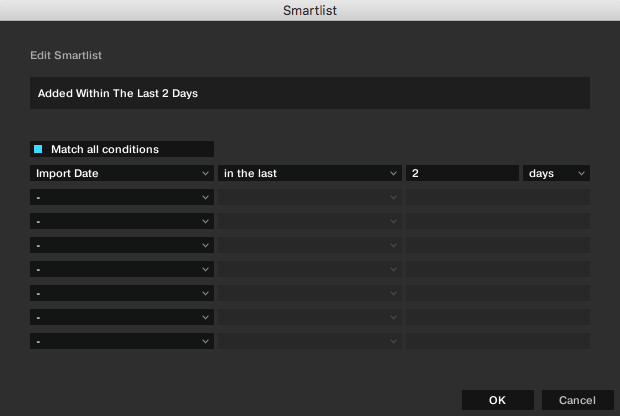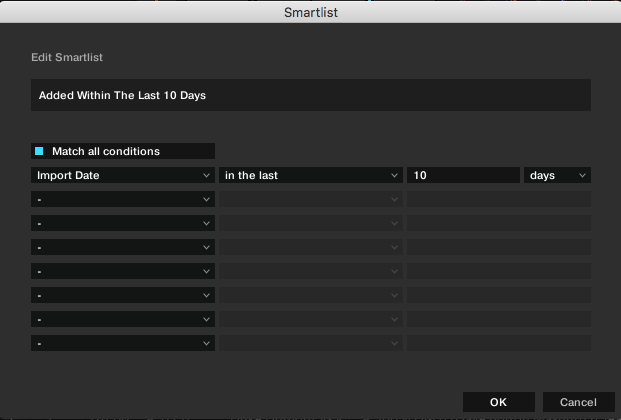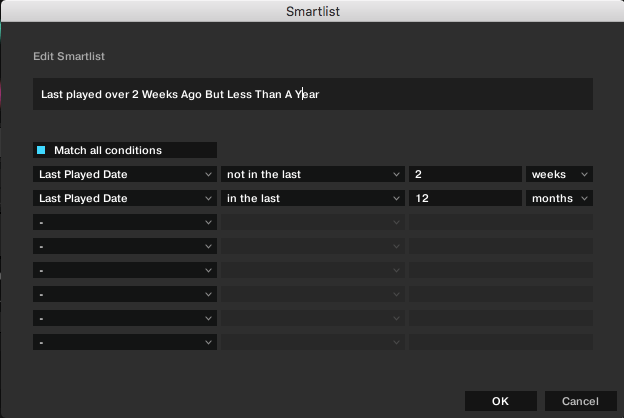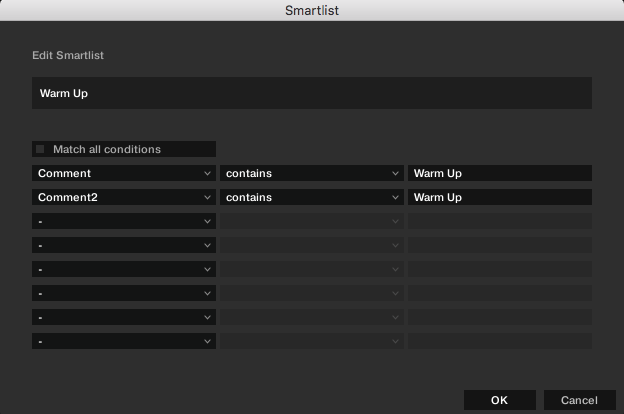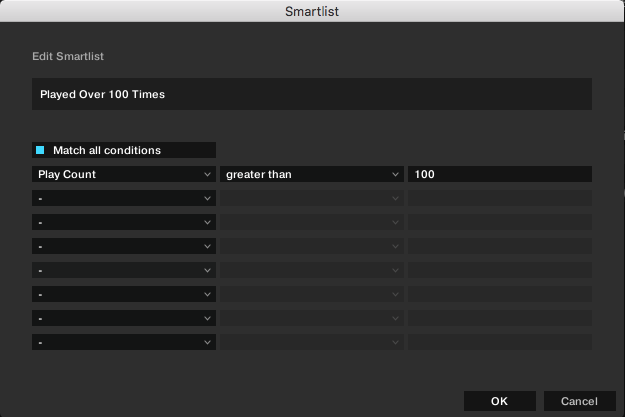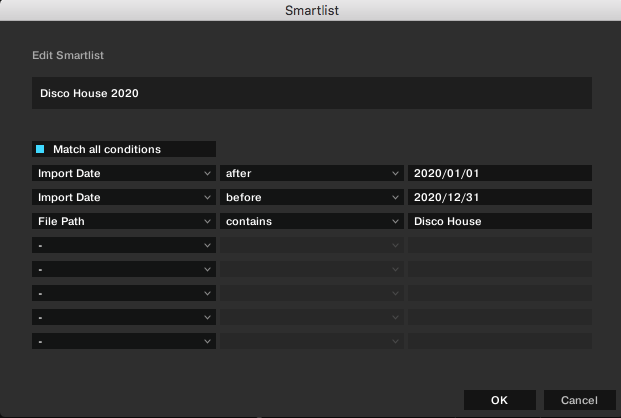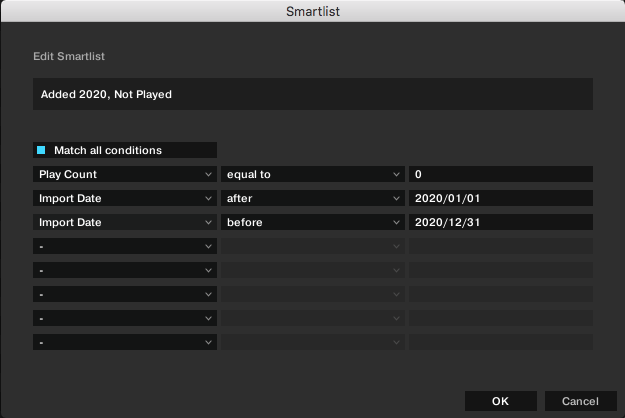Hurray. Hurrah. Long awaited in the world of Traktor is ‘Smart playlists’
Note – Still in BETA, but the more people that test and report, the better. Native instruments forum link here.
Every DJs music collection is unique. In folders or playlists, by year or by genre, source or inspiration or some other way that makes sense to them only.
What ever way we don’t judge you but take a look at some ‘Smart playlist’ ideas.
You can use a single or multiple conditions to create a playlist that always includes the relevant music.
The ‘Conditions’
For each playlist we can specify the conditions that will determine the tracks that will come up.
If we are specifying a number; like BPM or play count for example, we can specify is it ‘around’, ‘equal to’, ‘not equal to’, ‘greater than’ or ‘less than a number.
If we are looking at a text field; say artist, file path or genre for example, we can specify does it ‘contain’, ‘does not contain’, ‘is’, ‘is not’, ‘starts with’ or ‘ends with’ what you specify.
If its a date; say Import Date, we can specify is it ‘in the last’, ‘not in the last’ X amount days, weeks, year or ‘before’ or ‘after’ a date or X amount of days, weeks, months or years.
Putting this into more of real life situation; Lets say you tagged all your tracks that had a great bit of Piano in the melody in the comments section with ‘Piano’ and want a playlist with all them tracks. We select ‘comment’ on the first drop down, select contains on the second drop down, then put ‘Piano’ in the 3rd field. Now you have a playlist with all these tracks and any future ones will automatically be in there.
You could further narrow this playlist down by adding a date it was released, or imported into your collection.
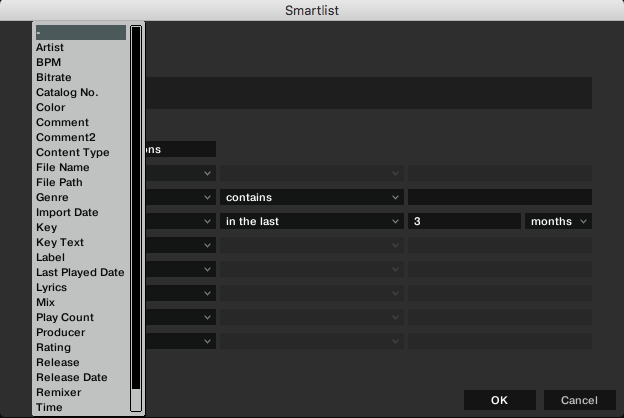
Heres some of my Traktor Pro ‘Smart Playlists’ / Ideas that will help inspire your own:
Note: Worth noting that I’m writing this in Corona virus times and many of us are not playing on our usual schedules – some playlists may need a few months of regular playing / music prepping to become useful.
‘Added Within The Last 2 Days’
Pretty much what it says on the tin. When you spent a couple of hours prepping new music on a Thurs / Friday night, great for when your playing out on the Friday / Saturday
Added within The Last 10 Days
As previous really but will add on last weeks prep too.
Last played over 2 Weeks Ago But Less Than A Year
You don’t want to keep it the same week in week out, but still need to keep it current.
Warm Up
I tag all of my music in ‘Comment’ / ‘Comment2’ fields with various info. One such is ‘Warm Up’. This will pull all my music tagged as ‘Warm up’. You could further break it down by BPM / Genre.
Played Over 100 Times
Nice and straight forward. I would bring up your track collection and gauge where a good number is. If your playing it that much, you know its a almost guaranteed floorfiller.
I play out at least every other Friday / Saturday night and from the past couple of years of Traktor use this is what has come out on top:
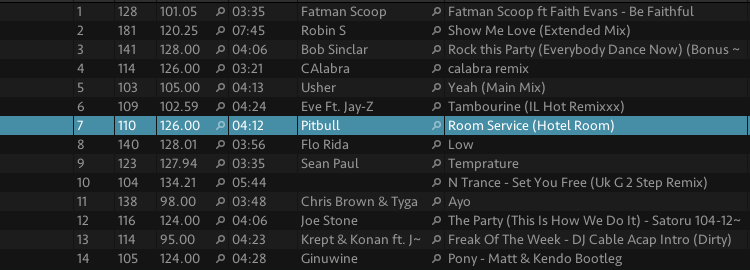
Disco House 2020
So for me all my music is organised into years, then folders. Ish.
This will pull all of my tracks that have ‘Disco House’ in the file path and where imported in 2020. As i add tracks to the folder, the playlist will be up to date.
(Disco House – you know that pumping feel good disco with a house twist on it stuff…!)
Added 2020, Not Played
With so much music readily available its easy to download something great and not play it out. You could modify the play count to ‘less or equal than’ 1. This will account for when your prepping songs, you play it and it gets a play count.
Of course this is just touching the surface of what you can make up, it will help keep your sets fresh!
I suppose this just begs the question of when will we see related tracks?!
If you like what you see, spread the word!